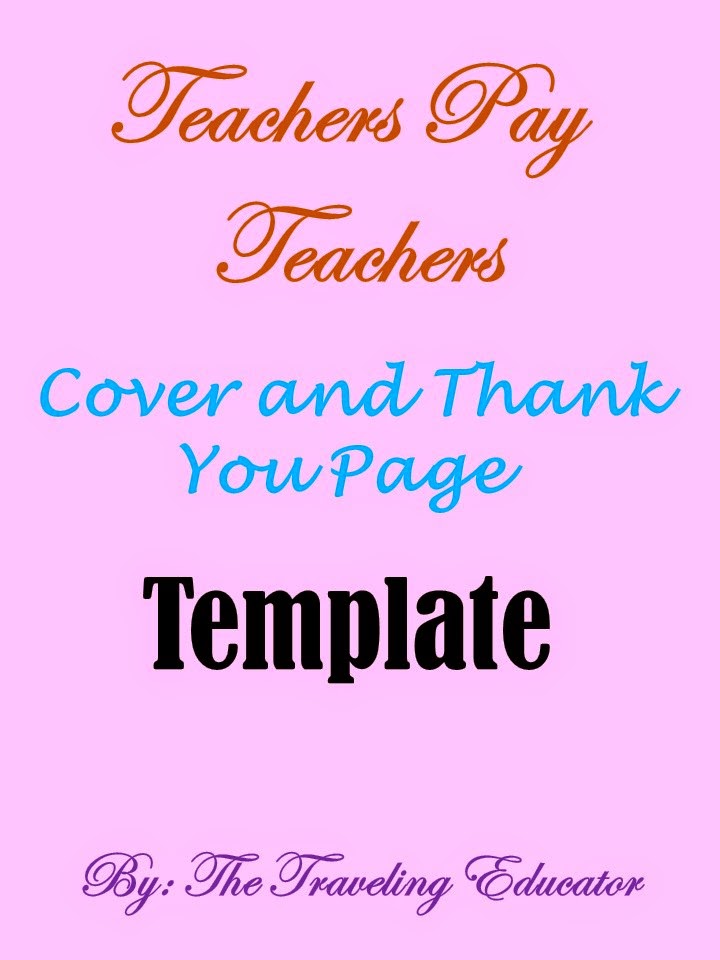My elementary school is really big into the Accelerated Reading program more than any other school I've been to. Being a librarian, I'm in charge of keeping track of every students A.R. points. The teachers set the students' A.R. goal each six weeks. Usually third through fifth, is 6 points, and kindergarten, 1st, and 2nd range from 1 to 5 points. I noticed that third and fourth grade were not motivated at all to meet their goal of 6 points and a 85 percent average. I needed something to motivate them more. The teachers were already taking away the students' recess if they didn't make their goal for the week. I came up with an idea to track the whole school with their A.R. goals.
I called my idea Accelerated Reading Point tracker. I needing something that was easy to do, cheap, and fast to do in the short amount of time I had to finish it. I looked at all the classes previous points, and 5th grade had the most with 250 points. I made circles to go up to 300. I made the circles 2 inches, so they would be big enough to see but small enough so it wouldn't waste a lot of space. I laid them all out to see how long the string or ribbon had to be. I used string instead of ribbon because I had it available. I realized that I couldn't use counting by fives circles because the string would have to be really long, and therefore I would have to use a ladder anytime I had to put the circles up. For all first through fifth grade students, the points go by 10's and kindergarten by 5's (I later switched kindergarten back to 10). All point colors are the same by number. I cut the string out and placed an index sized card to label it with the teacher's name and grade level. I taped the strings in a place so that all classes would see it on a daily basis. I put mine on windows and each window was sectioned off, which worked perfectly by sectioning off each grade level.
To save time in the future. I hot glued Velcro on all circles and the other half on the string. I made sure all the strings were lined up even and did the 10 point circles first making sure they were all lined up. I wanted to make sure it looked like a graph too. It took a long time to glue up almost 20 to 30 circles for each class but it was worth it in the end. Once I was done, I put tape on the bottom of the string so the students wouldn't play with it.
It took sometime for the teachers to come around. The teachers thought it was something they had to do, and once I explained that it wasn't, they were on board. The students thought it was a cool idea to compete with not only their grade level but others too. The kids get so excited when they see their points for the week. To even make it more interesting, the first grade teachers bet the third grade teachers that they could beat them. Whichever grade has the most points wins, and those teachers get to pie the losing teachers.
I only put the points up on Fridays. It takes about thirty minutes to look at the report, write the results down, and place the new points up. I did put all point circles in Zip Lock baggies with the teacher's name on it. When I explained the rules to each class and teacher, I did mention that I would only change them once a week. The teachers and students are so into this that they ask me daily to change it.
I love Fridays when I hear how excited all the classes are about beating other classes. The students are so motivated to read more now. I just put up week 3's points and I already had to glue more Velco up for 3rd grade because they already beat the amount of their points by the whole last 6 weeks by the third week. Also, by the first week, I had one class with 80 points. I also had numerous teachers' compliments on how great this is for motivating students to read!
If you are not a librarian, you can still use this for your school or for your classroom. Instead of the teacher's name, you can put the student's name instead. Also, since this is a class thing, instead of the teacher putting up the points, you can have the student put up the points immediately after they finish their quiz. I can only imagine the look on their face on how proud they would be putting up their points on their string.
Here are some pictures from my interactive bulletin board. Sorry about the pictures. I didn't realize how hard it would be to take photos with the outside light so bright. Please let me know if you have any questions or ideas about this point tracker system.
Here is a picture of the entire thing. Kindergarten is on the far left and 5th being on the right.
Here are some pictures of the individual classes. This is all week two's points.
This is 5th grade.
This is 4th grade.
This is 3rd grade.
This is 2nd grade.
This is 1st grade.
Here is kindergarten! I wish I took a picture of week 3 because one class already has 50 points, which is amazing for kindergarten!
For week three, the class with the most was a 5th grade class with a 180 points. A second grade class had 100, a kindergarten class had 50 points, two third grade classes had 110, two 1st grade classes had 80 points, and a fourth grade class with 120. I'm so proud about how much growth goes on from week to week.
Update (4-18-15)
Yesterday was the last day of the 5th 6 weeks. I'm shocked of the outcome. For the last few days, I've spent hours putting more circles and velcro up, and I couldn't keep up with the amount of points the students were getting. My circles only went to 300, and I had to make more to go up to 380. The string was long enough to go to 330 points, and I had to skip a few circles to show up to 380 points for some of third grade.
I'm so proud of all of the classes! The students were so excited for 1:00 yesterday, so I could post the final results.
Here are some of the higher results: I had a kindergarten class with 130, a first grade class with 340, a second grade class with 260, two third grade classes with 380 points, three fourth grade classes with 180 points, and one 5th grade class with 250 points. Looking at the results, third grade won. If I was looking at averages too, I think first grade would of won. It's amazing to see how far they came from the last 6 weeks. For the 5th 6 weeks, kindergarten through 5th grade earned a total of 5,240 points.
Even though this was a lot of work, I'm so glad I did this. All of the students, teachers, and staff were so excited to see the results every single Friday. I loved hearing all of the students talk about wanting to read more to catch up to the other classes and other grade levels too. For next 6 weeks, the winning class from each grade level is going to get an ice cream party.
If you would like to use this at your school, please check out my TPT store.
https://www.teacherspayteachers.com/Product/Point-Tracker-1794700
Here are some pictures of the results.
Kindergarten
First Grade
Second Grade
Third Grade
Fourth Grade
Fifth Grade