

One thing that I disliked at the beginning of the school year was writing the student's username and password for every single computer program the school had. It took a lot of time. As an organized person, I wanted a more organized and cuter way to display the information for each student. I created these username and password cards for my students. Using Avery or Maco labels, a teacher can print out a cute label for each student. On each label, is an option for the teacher to type out the student's information instead of writing it. The great thing is it could be saved and used again if the student lost it.
Once becoming a librarian, I was in charge of writing the student's Accelerated Reading level on each planner for the entire school. Again, I wanted a easier and cuter way of displaying the information, so I made labels for that too. On each label, there is a spot for the student's Reading level or range level, the goal of the week, and the goal for the 6 weeks.
For example, Julia's range is 4.4-5.4, her goal is one point a week, and her 6 weeks goal is 6 points with an average of 85 percent. Each 6 weeks, the information changes so I print out new reading levels for the students. In the library the books are organized by A.R. level, so it's really important students remember their levels.
To go with the different themes, I made a few different ones.
Jungle Theme Computer Labels
Superhero Theme Computer Labels
Western Theme Computer Labels
Bee Theme Computer Labels
Frog Theme Computer Labels
Ocean Theme Computer Labels
Owl Theme Computer Labels
Student Theme Computer Labels
Here are some of the examples of the different computer labels with the different themes. The text boxes won't show when printing.
See the text boxes above. All computer cards come
with text boxes so you can add the students' information.

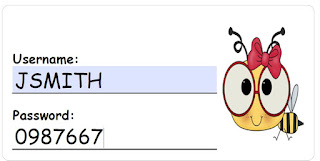







No comments:
Post a Comment